IQ GPS Arm Assembly
- $ 34.99
-
- $ 34.99
- Unit price
- per
Description
x*Soldering REQUIRED!*
Note: Replacing this part requires some mechanical and electrical knowledge. Not recommended for beginners.
Please use the picture diagram to find the correct Arm Assembly for the IQ GPS.
Arm Assembly includes:
- Brushless Motor
- Arm Housing
(Front Arm Assemblies only)
- Landing Gear Assembly
- 2.4/5.8GHz receiver antenna
Warning
Improper disassembly may cause further and/or permanent damage to one or more components.
We are not responsible for any damages caused by improper opening or maintenance to the IQ GPS.
Disassembly Notes
Remove the battery before disassembly.
Screws are located on the bottom of the aircraft and also in the battery bay.
Once screws are removed, carefully separate the bottom and top plate as components are attached from bottom to top of the plates.
Remove and install the wires one at a time to ensure the correct wires are being soldered to the correct pads.
(Front Arm ONLY)
The receiver antennas are located under the shield tape, carefully remove the shield tape and connect the UF.L connector. Make sure the connector is flush as improper installation will cause damage to the connector!
After antenna's are properly installed, please make sure the shield tape is covering the entire PCB that the antenna's are attached! Any gaps may result in the GPS not working properly.
Reassembly: Carefully tuck in wires and make sure non of them are pinched between the top and bottom plates!
Related Products
- $ 34.99
-
- $ 34.99
- Unit price
- per
- $ 34.99
-
- $ 34.99
- Unit price
- per
- $ 34.99
-
- $ 34.99
- Unit price
- per
- $ 34.99
-
- $ 34.99
- Unit price
- per
- $ 34.99
-
- $ 34.99
- Unit price
- per
- $ 34.99
-
- $ 34.99
- Unit price
- per
- $ 34.99
-
- $ 34.99
- Unit price
- per
- $ 34.99
-
- $ 34.99
- Unit price
- per
- $ 34.99
-
- $ 34.99
- Unit price
- per
- $ 34.99
-
- $ 34.99
- Unit price
- per
Recently Viewed Products

- Choosing a selection results in a full page refresh.